Many patients don’t have a problem with their doctor using a computer during office visits, but some report being irritated by the way physicians use the technology at the point of care.
At the 2019 GI Roundtable, Seattle-based psychologist Daniel O’Connell, PhD, described how to establish the computer as a supportive tool instead of a barrier to care.
“When we surveyed patients, the ones who were impressed with the use of the computer said they thought it enhanced their care in the moment; the ones who were not impressed wished the doctor would stop typing so much and listen to them; some actually thought the doctor was internet shopping,” said Dr. O’Connell, who coaches physicians and others on the psychology of medicine and clinical interactions and also teaches a seminar titled “Connected: Communicating and Computing in the Exam Room.” “They don’t know how the computer adds value unless you can show them how it enhances their care.”
Many patients do not realize that physicians do a lot of work they don’t see—capturing their concerns, sending in prescriptions and making referrals. “So, do it during their visit time and show them the work you’re putting into their visit,” he said.
Create an Optimal Setup
Dr. O’Connell advises practices to give some thought to the placement of the computer in the exam room. Ideally, there should be a 45-degree angle between the doctor and patient when the physician is looking at the computer screen. This set-up allows for easy eye contact with the patient and gives the patient visual access to the screen as Dr. O’Connell demonstrated using his laptop as a prop with Thomas Deas, MD, an associate professor and physician development coach at Texas Christian University and University of North Texas Health Science Center, in Fort Worth, playing the role of a patient.
“The room setup really makes a difference for the patient’s acceptance of the computer,” Dr. O’Connell said. “If they can’t see the screen, it seems like you’re keeping a secret from them.”